
With eTollFree.net’s VoIP features, you can easily convert voicemail to email and enjoy the convenience of visual voicemail. Our expert team is here to help you find the perfect communication solution for your business needs, including customizable VoIP options. With our cloud-based technology and reliable network provider, you can enjoy seamless and cost-effective communication services from anywhere in the world.
Our VoIP solutions offer advanced features, such as call routing, caller ID, conference calling, and more, to enhance your business’s communication and customer experience. Plus, our voicemail to email conversion feature allows you to access your voicemails from anywhere, at any time.
At eTollFree.net, we pride ourselves on our exceptional customer service and support, and our user-friendly platform makes it easy to manage your communication services. Contact us today to learn more about our customizable VoIP solutions and start enjoying the benefits of enhanced business communication.


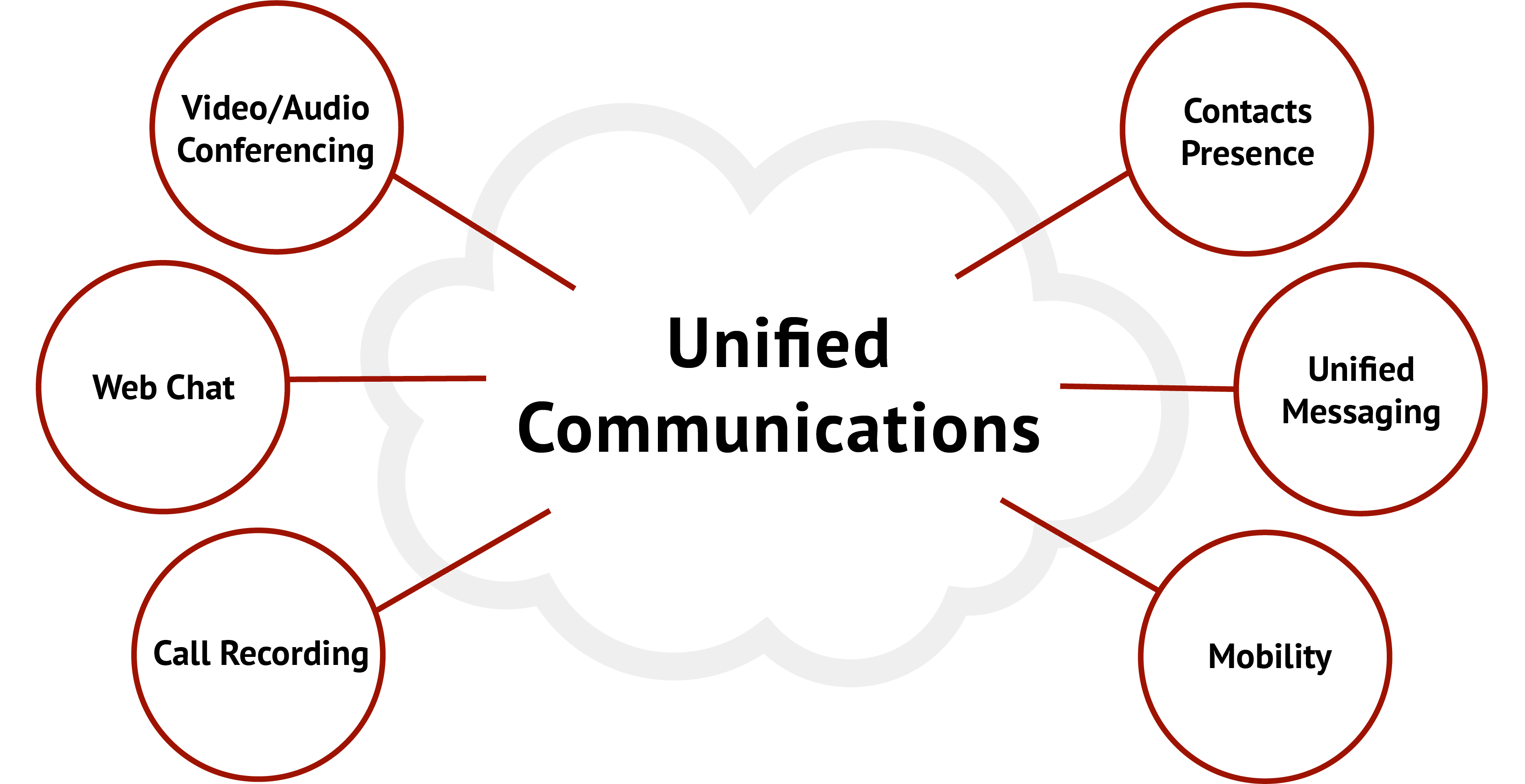
You can access messages at any time—when you’re on another call, when your desk phone is disconnected, or during a power outage—even if your calls are forwarded to another number. Additionally, with notifications sent to your eTollFree apps or email when a new voicemail arrives, you can instantly view and hear your messages no matter where you are.
For an extra professional edge, you can personalize your voicemail greetings to provide your callers with the perfect welcome at every call. You can select a default eTollFree voicemail greeting, record a custom one, or use a professionally recorded greeting.
All voicemail service options are included with your eTollFree account.
Take control of your day. Go through voicemail based on your priorities. It’s not always convenient to listen through every voicemail message in your inbox, especially if you’re waiting for an important call. Visual Voicemail displays all of your voicemail messages on a screen in a single list. You can see important details about the message, like caller ID or contact name, when they left it, and the duration of the message. You can quickly skim the list and decide which messages to listen to, no matter where they fall on the list. Open the voicemail to listen or read the message. Afterward, return the call with auto-dial, save the message, delete the message, or select other responses from the same screen.
You’re in your email all the time, so imagine the convenience of getting your voicemail messages sent to your email. Set your account to have eTollFree notify you by email whenever you receive a voicemail. Then select the option that will include the message as an audio file attachment in the email. Open the attachment to listen to your message. If you are also using Voicemail Preview, you can read the message in the email body instead.
Desk phone: Press the voicemail button or softkey on your eTollFree phone. From other phones, dial your telephone number, press *, follow the prompts, and the Auto-Receptionist will announce the number of new voice messages. Afterward, follow the prompts for response options.
eTollFree apps: Go to the Messages screen on either your eTollFree for Desktop or eTollfree Mobile app to see a list of voicemail messages. Click or tap the message to open it. Afterward, select one of the response options shown on the same screen.
eTollFree online account: Log into your account and go to the Overview page. You’ll see a list of voicemails along with other call activity. Click the message to open it. Afterward, select one of the response options shown on the same screen.
Email: If you have Voicemail to Email enabled, you can get email notifications and even have the message attached to the email.
If you already receive voicemail via email, you can forward them as you would any other email—be sure to include the attachment.
© 2025 etollfree.net — All rights reserved.
We’re on a mission to build a better future where technology creates good jobs for everyone.