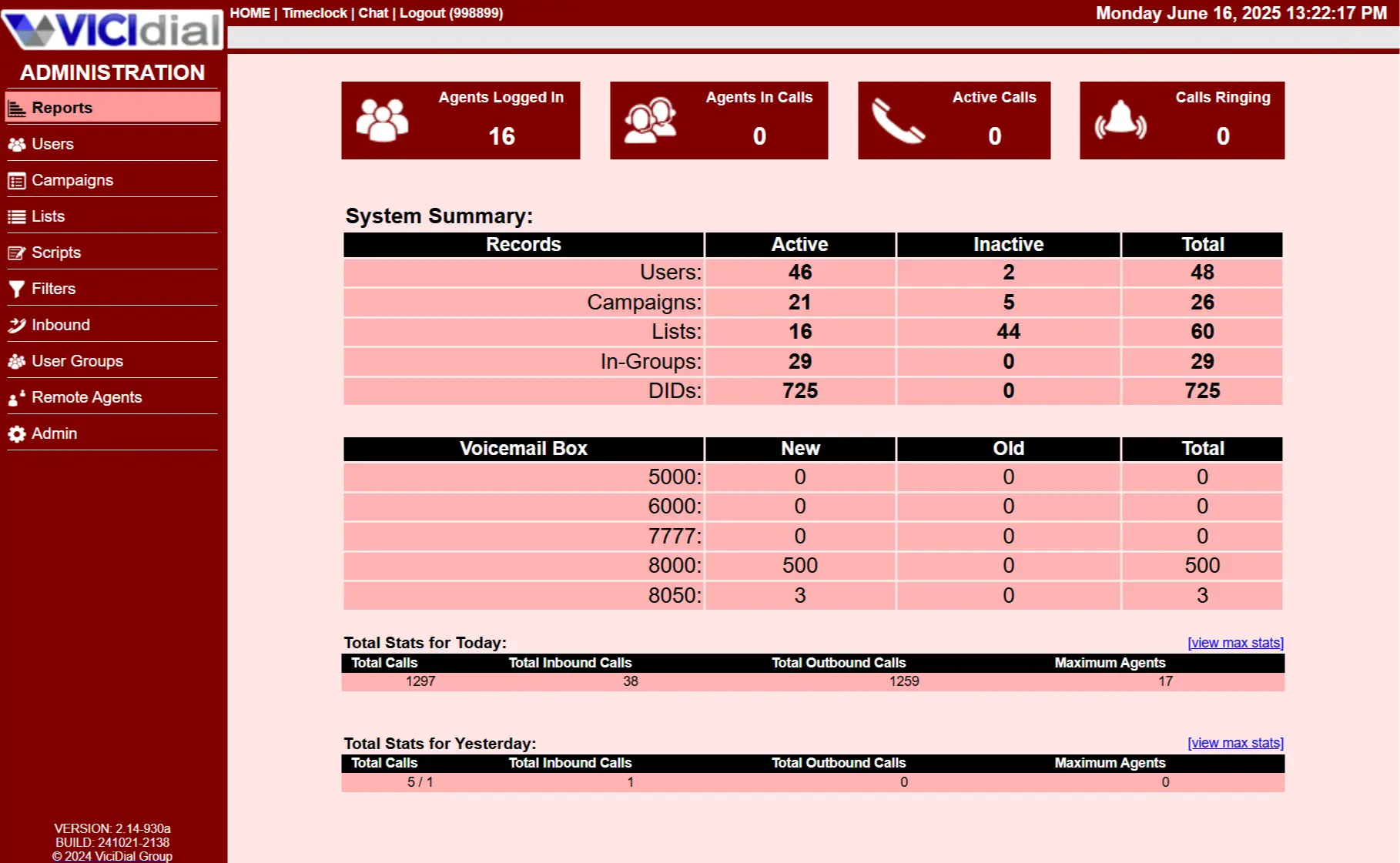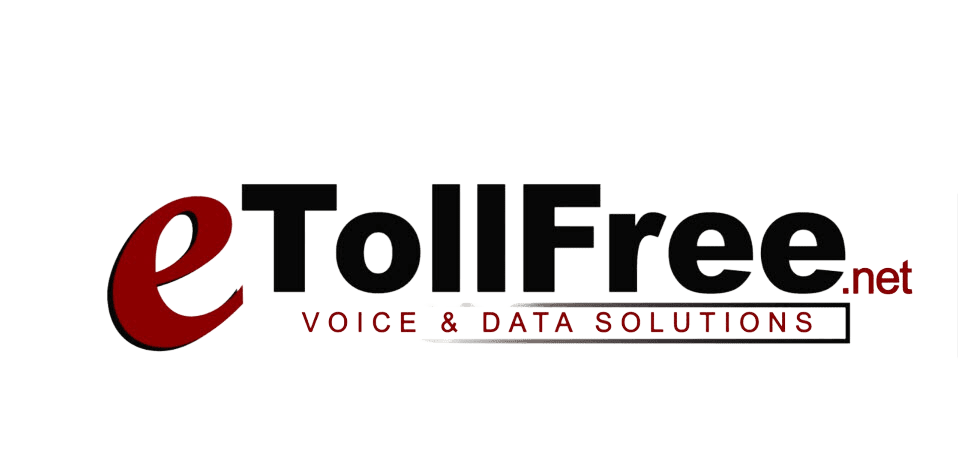Trying to Connect Vicidial® to Your CRM? Here’s What You’re Up Against
Whether you’re using Salesforce, HubSpot, Zoho, or another CRM—integrating it with Vicidial® sounds simple. In reality? It’s anything but.
Self-hosted Vicidial® wasn’t built with modern CRMs in mind. That means hours of custom scripting, trial-and-error configs, and usually… hiring a developer.
The Pain Points of DIY Vicidial® CRM Integration
- 🔌 No Built-In Support for Popular CRMs
Want to sync leads, track calls, or trigger workflows in your CRM? Vicidial® offers no native connectors. - 🧩 Requires Custom Coding or API Work
Most integrations require hand‑coded PHP scripts or middleware tools. That means more setup, more cost, more bugs. - 📉 Inconsistent Data Syncing
Even when it “works,” many users report broken field mapping, dropped logs, or missed call records. - ⚙️ Breaks When You Update Your CRM
Change a field name or update your CRM version? Boom—your whole Vicidial® connection can stop working.
Different Ways to Connect Your CRM to Vicidial®
1. HubSpot Integration via Webhooks & Dispo URL
Use Vicidial’s “Dispo URL” feature to send call data (lead ID, dispo, agent, recording link) directly to a HubSpot API or webhook when calls are completed—no polling required.
Alternatively, Blue Telecoms offers a commercial connector with real‑time 2‑way sync and in‑agent screen pops between Vicidial and HubSpot :contentReference[oaicite:1]{index=1}.
2. Zapier + Webhooks
Zapier’s Webhooks by Zapier app can receive Vicidial Dispo URL posts and relay them to Salesforce, Zoho, or Google Sheets. Set a Vicidial webhook to hit Zapier’s “Catch Hook” URL, then chain Zap actions to your CRM :contentReference[oaicite:2]{index=2}.
3. Direct Database Sync
Pull call logs straight from Vicidial’s MySQL database, querying tables like vicidial_log and vicidial_closer_log. Use scheduled Zapier SQL queries or code (PHP/Python) to sync records directly into your CRM—great for historical data, but requires secure DB access :contentReference[oaicite:3]{index=3}.
4. API Middleware (for Custom CRMs)
Use a custom middleware service that parses Dispo URL payloads and forwards them to any API-based CRM or ERP (such as Pipedrive, Keap, or internal systems). This flexible approach gives full control over field mapping and data validation.
Popular Tools and Terms You Should Know
- Blue Telecoms – A commercial Vicidial–HubSpot connector with two‑way synchronization and agent screen pops :contentReference[oaicite:4]{index=4}.
- Vicidial’s Dispo URL – Send call data via custom webhook URLs configured in Campaign settings.
- Vicidial’s MySQL Database – Core tables like
vicidial_logandvicidial_closer_logcontain call history and disposition data :contentReference[oaicite:5]{index=5}.
The eTollFree Hosted Fix: CRM-Ready Vicidial® That Just Works
- ✅ Pre‑Built CRM Connectors – Salesforce, HubSpot, Zoho, Pipedrive & more
- ✅ No Coding Required – Set up in minutes
- ✅ 2‑Way Sync – Push call logs, recordings, and outcomes automatically
- ✅ Triggered Automation – Run campaigns or follow‑ups based on live call results
- ✅ Ongoing Support – We maintain the link as your tools evolve
Use Case: Follow‑Up That Doesn’t Slip Through the Cracks
After every call, eTollFree’s hosted Vicidial® syncs recordings and outcomes directly into our CRM. Our sales team never misses a beat—no manual notes, no delays.
Built‑In Automation = Faster Sales Cycles
- Auto‑create contacts after a first call
- Send SMS or email follow‑ups instantly
- Trigger drip campaigns based on call result codes
- Report on call outcomes directly within your CRM dashboard
CRM Integration Without the Tech Pain
We built our system to be plug‑and‑play because your team has better things to do than write PHP scripts.
Vicidial® is a registered trademark of its respective owner. eTollFree is not affiliated with or endorsed by Vicidial.