After purchasing, and adding the DID or phone number, to your e-tollfree customer portal. You can check out our previous video, on how to add the DID to eDialer.We are now ready to route, the DID to a call menu.
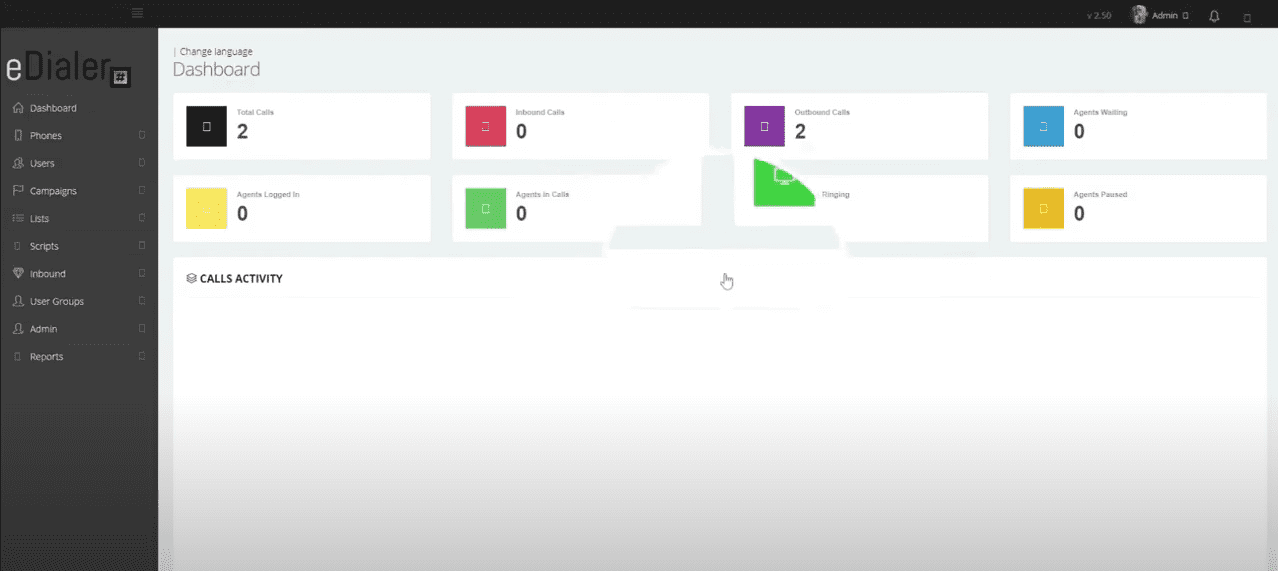
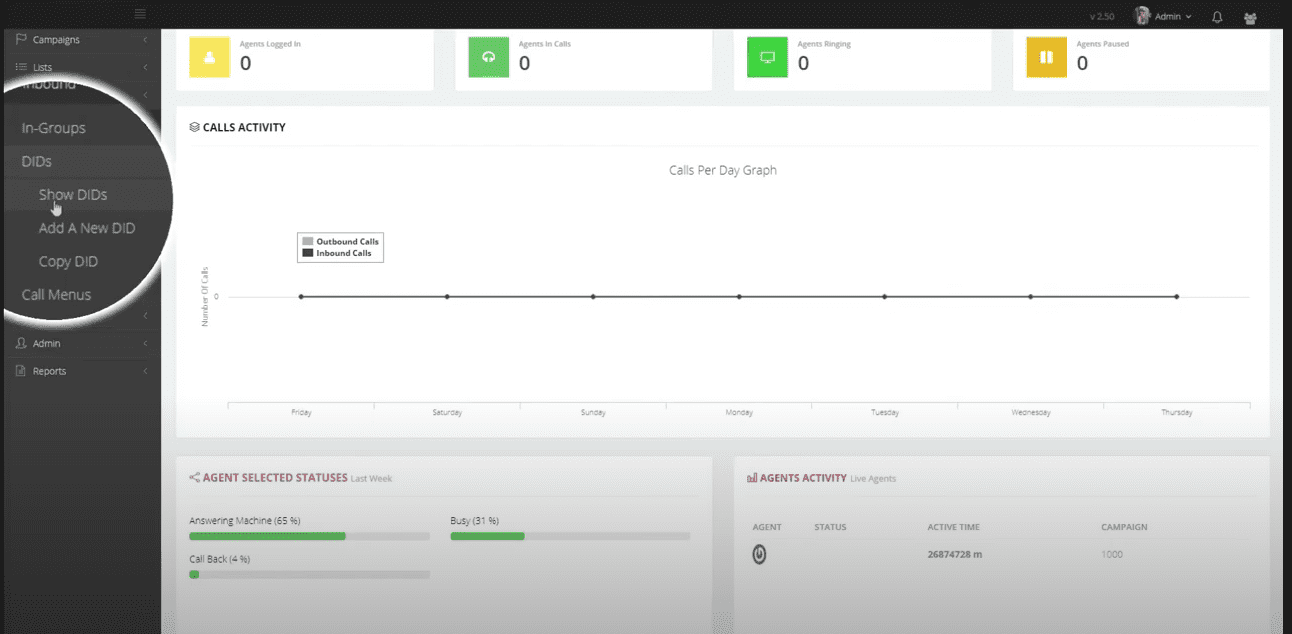
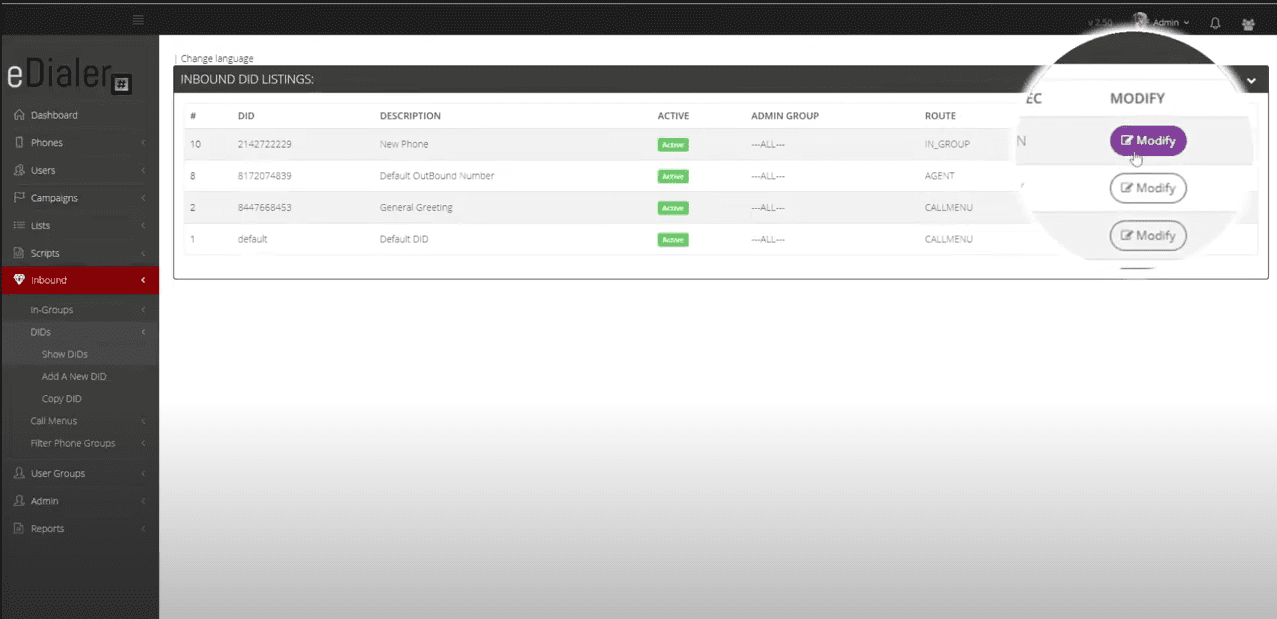
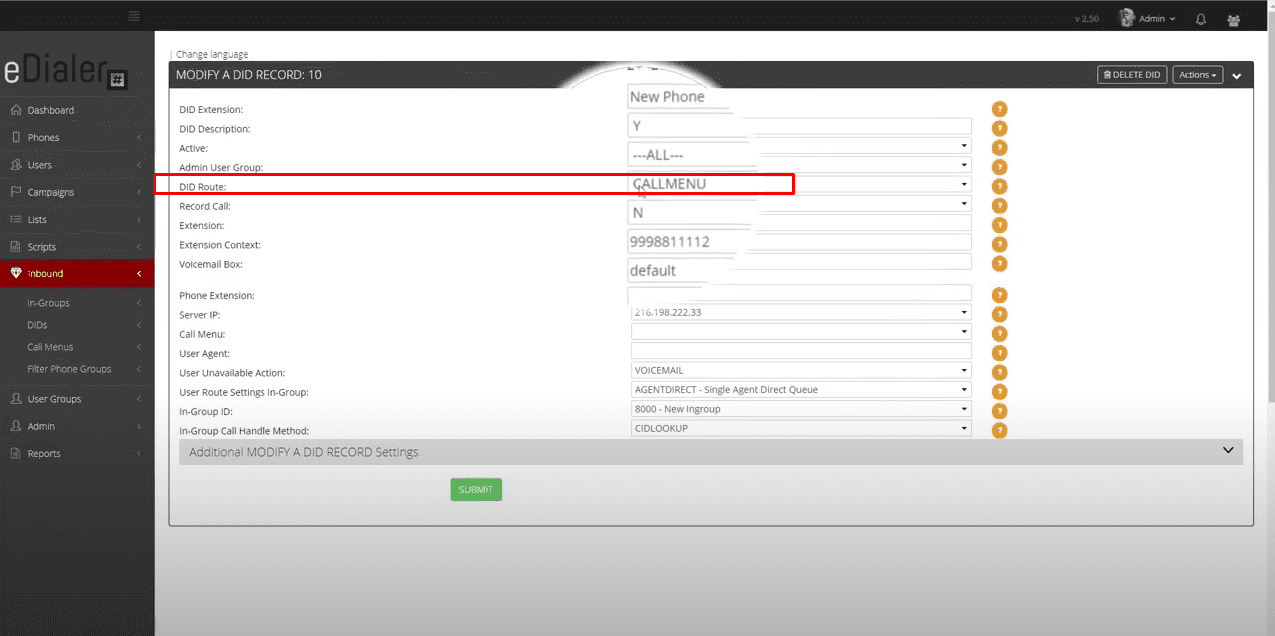
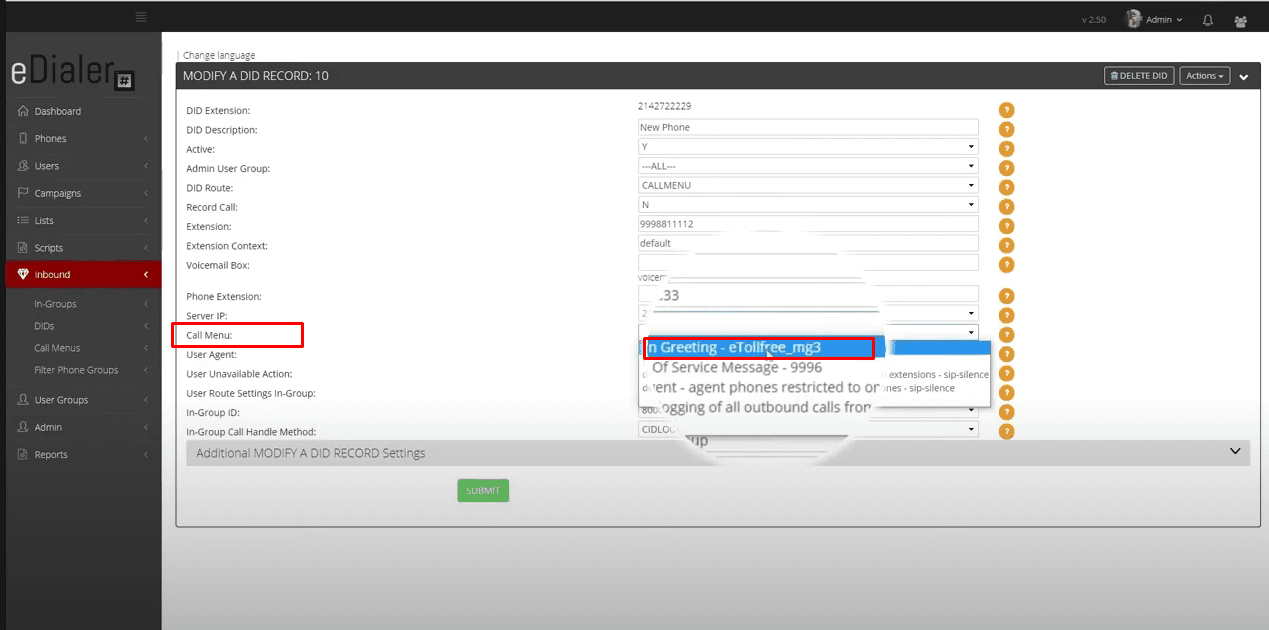
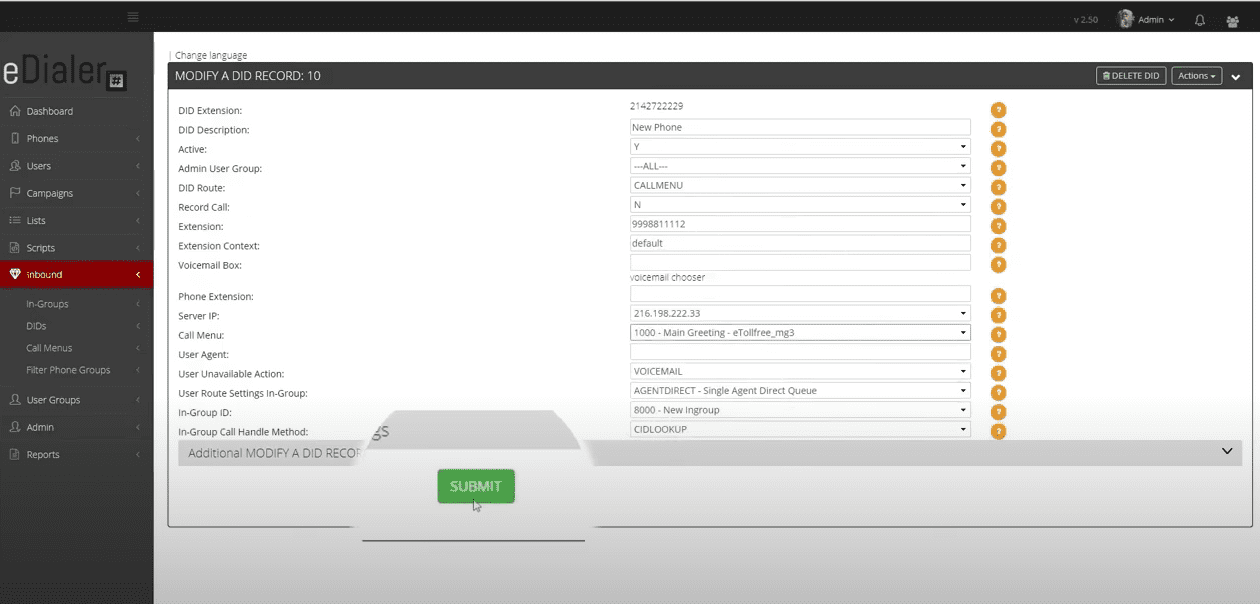
© 2025 etollfree.net — All rights reserved.
We’re on a mission to build a better future where technology creates good jobs for everyone.