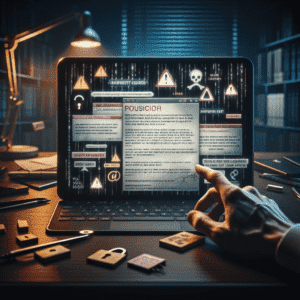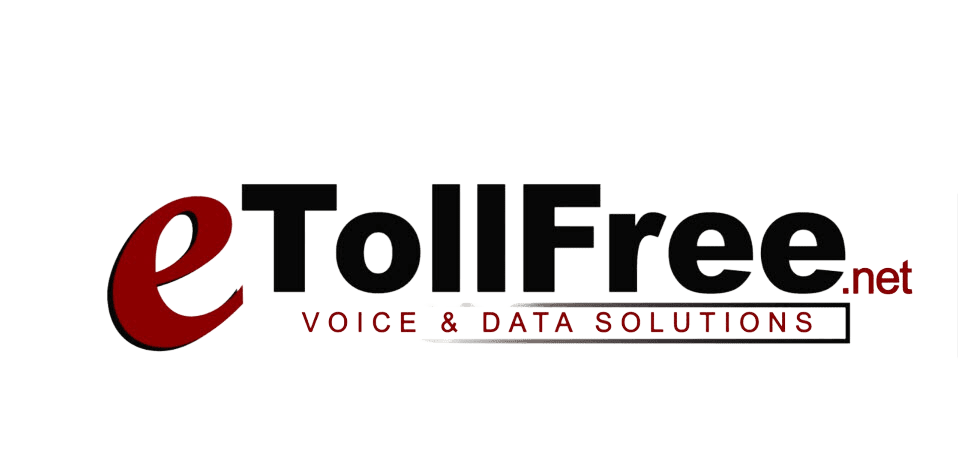Understanding the 403 Error: A Guide for Small Business Owners
As a small business owner managing an online store, you have likely encountered the frustrating message: “request could not be satisfied.” This often correlates with the equally perplexing “403 Error.” It is a common issue indicating that a server refuses to process your request to access a specific page or resource. Understanding this error, its causes, and effective prevention methods is crucial for maintaining your website’s accessibility and ensuring a seamless user experience for your customers.
What is a 403 Error?
A 403 Error, often displayed as “403 Forbidden,” is an HTTP status code signifying that the server comprehends the request but refuses to authorize it. This contrasts with a 404 error, which indicates that the page simply does not exist. The “request could not be satisfied” error emphasizes an access restriction, demanding further attention from business owners.
Common Causes of the 403 Error
Several factors can contribute to a 403 Error:
- Directory Listings Denied: Web servers like Apache or Nginx are usually configured to reject directory listings. Consequently, if there’s no index file in the directory and directory browsing is disabled, you’ll encounter a 403 error when attempting to access it.
- Incorrect File Permissions: Permissions determine who can read, write, or execute files on your server. Misconfigured permissions can prevent the server from accessing the files necessary to fulfill a request.
- IP Address Blocking: Some websites restrict access based on IP addresses to manage website traffic and protect against malicious activity. This strategy can inadvertently cause the “request could not be satisfied” error.
- Incorrect URL: A slight error in the URL can lead to an access-denied page if the server requires strict compliance with URL structures.
How to Troubleshoot and Resolve a 403 Error
Step-by-Step Troubleshooting
- Verify the URL: Ensure you’ve typed the correct URL. Additionally, pay attention to case sensitivity, as servers may differentiate between upper and lower cases.
- Check File Permissions: Use a file manager or FTP client to confirm that files and directories have the correct permissions. Typically, files should have 644, and directories should have 755.
- Review Server Configuration: Ensure that your server’s configuration files do not have settings that inadvertently block access to users or IPs.
- Disable IP Restrictions: If your website employs IP blocking, review the blocked IP list to ensure legitimate users aren’t denied access.
- Contact Your Hosting Provider: If the issue persists, your web hosting provider can offer valuable insights and assistance. They might identify configurations inaccessible to you.
Best Practices to Prevent 403 Errors
- Regularly update and audit file permissions for web directories and subdirectories.
- Disable directory browsing unless necessary.
- Implement error monitoring to catch and address 403 errors swiftly.
- Utilize Content Delivery Network (CDN) services like CloudFront to help manage traffic and reduce server load.
Resources
For further reading and professional insights into “request could not be satisfied” and other 403-related issues, consider the following resources:
- Amazon CloudFront’s Request and Response Behavior: This guide offers comprehensive details on how web traffic can affect server responses, including information about the 403 error.
Link: Request and response behavior – Amazon CloudFront - Common Causes and Solutions for 403 Errors: Understand the various scenarios leading to 403 Forbidden errors in web applications and their respective solutions.
Link: 403 errors - Handling Requests and Error Prevention via CloudFront: Explore best practices that CloudFront offers to manage web requests and avoid common error pitfalls.
Link: “403 page receives organic traffic” error in Site Audit | Help Center – Ahrefs
Understanding and addressing the “request could not be satisfied” error is crucial for ensuring your website remains accessible and user-friendly—an essential factor for the success of your online business. By following these steps and resources, you can maintain your site’s integrity and prevent potential customer loss due to access issues.