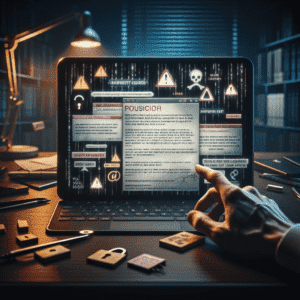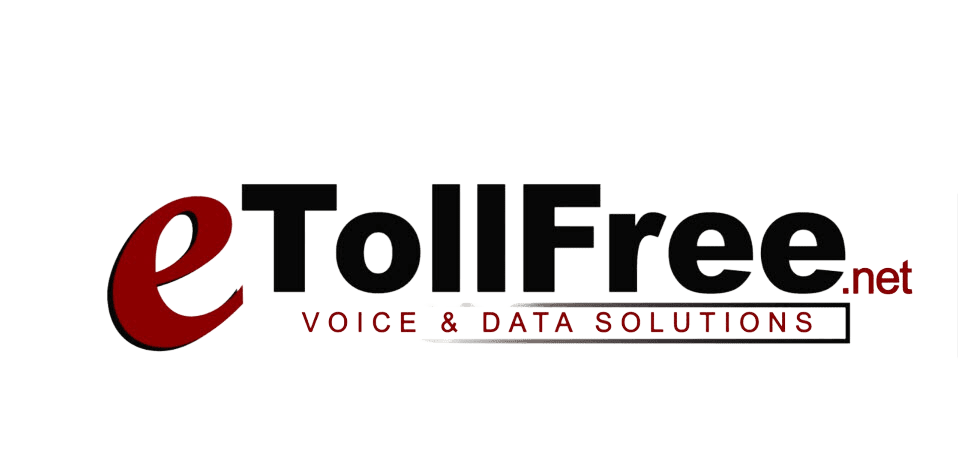Streamline Your Windows 11 Upgrade with Compact MSI Mini PCs: A Guide for Small Business Owners
As the Windows 10 end-of-support date approaches, small business owners face the pressing need to upgrade, ensuring both security and operational efficiency. Upgrading to Windows 11 offers new operational opportunities; however, it requires strategic planning, particularly in selecting suitable hardware. Accordingly, MSI presents a range of commercial desktops pre-installed with Windows 11 Pro, tailored to fulfill varied business requirements. This guide will navigate small business owners through the benefits of a Windows 11 upgrade and why opting for MSI’s compact mini PCs is a wise decision.
Why Upgrade to Windows 11?
Impending End-of-Support for Windows 10
- After October 14, 2025, Windows 10 will no longer receive updates.
- Without updates, systems become more vulnerable to security threats, data breaches, and operational failures.
Advantages of Windows 11
- Enhanced performance, allowing for 58% faster multitasking.
- Increased malware resilience by 60%.
- Enterprise-grade security features.
Introducing MSI Commercial Desktops
MSI’s compact mini PCs are specifically designed to maximize productivity and align with Windows 11 hardware requirements. They additionally boast powerful processors, advanced security features, and seamless device connectivity. Below is an overview of two notable models tailored for small business settings:
Models for Consideration
-
MSI Cubi NUC
- Size & Fit: Compact (5.5 x 5.5 x 2 inches), perfect for limited office space.
- Performance: Offers options for Intel® Core™ i7 or i5 processors.
- Connectivity: Includes four USB ports, two Thunderbolt™ 4 ports, and two HDMI ports for multi-screen support.
-
MSI Pro DP21 14M
- Dimensions: Slightly larger (8 x 8 x 2 inches), ideal for robust enterprise needs.
- Power: Equipped with Intel® Core™ i7 processors for high performance.
- Ports: Provides eight USB ports for extensive device connectivity.
Pre-Installed Windows 11 Pro
- Features enhanced encryption capabilities, corporate networking, and IT management.
- Simultaneously simplifies deployment with Windows Autopilot, which reduces time and costs associated with IT management.
Catering to Diverse Business Needs
Versatile Applications
- Retail and Kiosks: MSI desktops not only minimize space usage but also support extensive device connections, designed for continuous operation.
- Education, Government, and Healthcare: Easy-to-upgrade models extend lifespan and are budget-friendly.
- Enterprise and SMB: By utilizing Intel vPro® technology, these models enable remote manageability, enhancing security without significant IT investment.
Longevity and Support
- MSI desktops assure longevity with up to five years of lifecycle support.
- They offer configure-to-order flexibility, including options for full system, bare-bones, and board-level.
- A three-year advanced replacement warranty is included, promising prompt replacement delivery.
Resources
Small business owners ready to streamline their Windows 11 upgrade can capitalize on the advantages of MSI’s mini PCs to boost productivity and security. Furthermore, explore detailed benefits and specifications from these authoritative sources:
-
Windows 11 Security for Business | Microsoft
– Discover specific hardware requirements necessary for Windows 11. -
How to Streamline Your Windows 11 Upgrade – Business Insider
– Learn about how MSI mini PCs enhance productivity with Windows 11 features. -
Windows 11 Specs and System Requirements | Microsoft
– Details on security features of Windows 11 Pro, along with MSI commercial desktops.
For personalized advice or to explore these models, visit MSI’s page dedicated to business solutions, ensuring your transition to Windows 11 is both seamless and beneficial for your business.