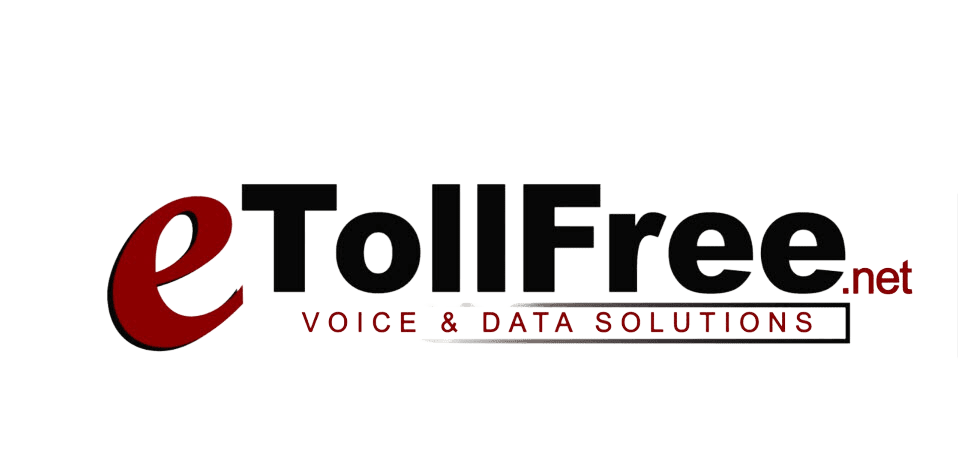“`html
How a Sneaky Online Scam Tricked People: Learning About Phishing Attacks
Imagine getting a message from what looks like your favorite store or game, asking for personal information like your password. You might think it’s the real deal, but it’s actually a clever ruse to steal your credentials. Welcome to the world of phishing, a crafty online scam that trips up even the most cautious among us!
Understanding the World of Phishing
What is Phishing?
Phishing is like the digital equivalent of someone tricking you into handing over your house keys. It often comes in the form of fake emails that look pretty convincing, asking for sensitive information like passwords and birthdates. The goal is to fool you into giving away info that someone else can misuse.
How Do They Do It?
Hackers are getting really slick. They write emails that mimic real organizations or services. Gone are the days of tell-tale spelling mistakes. These messages look genuine, making it tough to spot the con.
Clever Disguises
In some phishing scams, attackers pretend to be someone trusted—perhaps a school principal or a company CEO. By sneaking into these accounts, they can fool others into trusting their communications. It’s like sending a message as the big boss—people take notice!
The Tricks They Use
Hiding in Plain Sight
Sometimes, phishing emails can appear and disappear without leaving a trail. It’s like they perform a disappearing act so nobody notices the scheme.
Links Over Attachments
Instead of sending attachments, these scams often include links. These links can lead to seemingly safe places, like a Google Drive folder. But click carefully—what’s behind the link might not be what you expect.
The Fake Login Page
You might end up on a page that looks exactly like a Microsoft login. But if you type your details here, they’ve got you! It’s an incredibly sneaky trick.
Jokes in Disguise
Sometimes scammers even sprinkle a bit of humor into their phishing attempts, using funny names in their links. It’s a light laugh covering something more sinister.
How Entrepreneurs and Small Business Owners Can Stay Protected
Email Savvy
Always choose to visit the website directly rather than clicking links in an email. You avoid potential traps this way.
Hover Before You Click
Hovering your mouse over a link will show you the real destination. If it looks off, save yourself the trouble and don’t click!
Strong Password Practices
Create passwords that are hard to crack—a mix of letters, numbers, and symbols should do. Change them regularly and enable two-factor authentication for an extra layer of protection.
Reporting Suspicious Emails
If an email seems fishy, report it to someone knowledgeable, like a tech expert, or a trusted coworker, before it turns into a second guessing game.
Protective Tools for Big Kids
Your company can arm itself with software that recognizes phishing attempts, requiring strong passwords, and showing warning alerts for dodgy emails.
Concluding Thoughts on Staying Safe from Phishing
Phishing scams are getting more sophisticated, but with a sharp eye and the right strategies, you can stay out of the hacker’s net. Remember, knowledge is your first line of defense against these online predators. Keep this guide handy, and surf the web with confidence!
For more in-depth information on cybersecurity, visit BleepingComputer, where you can find resources on virus removal, tutorials, and much more!
“`