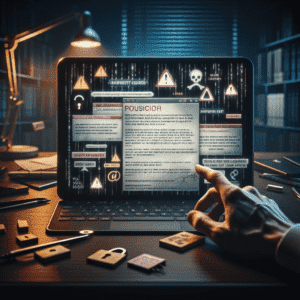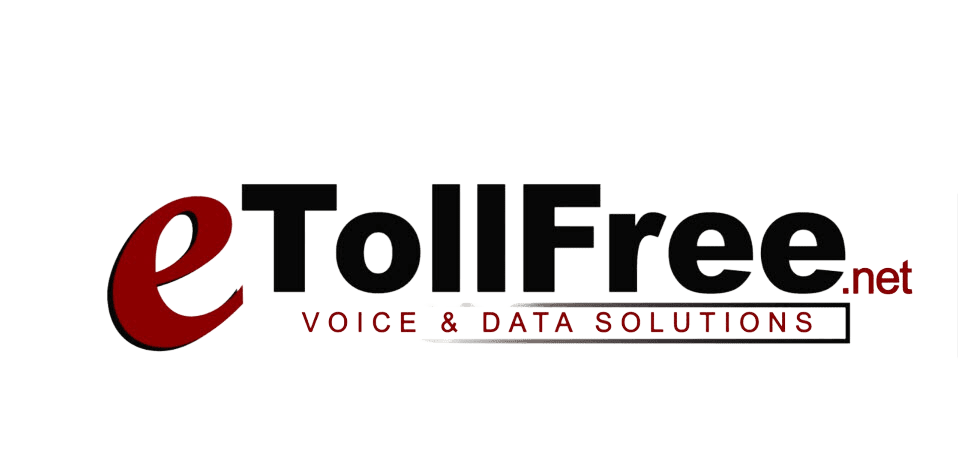How the Tria Stealer Virus Can Steal Text Messages from Android Phones
Imagine sitting on a lazy afternoon, sipping your favorite drink when you get a message: “Check this out! SUPER cute wedding invite ❤️.” Without a second thought, you click the link, download the file, and move on with your day. Unbeknownst to you, a digital prowler has just sneaked onto your device. This is precisely how the Tria Stealer virus perpetrates Android text theft and more from unsuspecting users like you and me.
Tria Stealer Trojan: The Sneaky Party Crasher
The Tria Stealer Trojan is a crafty piece of malware that targets Android phones, particularly in countries like Malaysia and Brunei. Think of it as an uninvited party crasher who, once inside, wreaks havoc by stealing your most personal digital belongings. It doesn’t just stop at raiding your text messages; it dives right in to grab your call history and even your app notifications, sending all this to miscreants via the Telegram app.
Disguised as Innocence
The Trojan arrives disguised as something every bit as benign as a wedding invitation. Once downloaded, it masquerades as a regular phone settings app. Its innocence, however, is illusory. Before you know it, the app demands access to your text messages and call history, which it begins siphoning off without your permission.
Android Text Theft and Account Takeovers
This malware doesn’t just pilfer texts; it’s after more lucrative prey—your online accounts. By intercepting text messages containing one-time passwords or secret codes, it can infiltrate accounts like WhatsApp and Telegram. With your credentials in hand, the malware spreads to more phones, weaving a wider web of deceit and theft across digital spaces.
Detecting the Malware’s Presence
So, how do you know if this sinister mischief-maker has set up shop on your device? The first clue lies in unfamiliar file names or apps—such as something like ‘Jemputan Perkahwinan.apk.’ If these appear on your phone, consider it a red flag that the Tria Stealer might be at play.
The Unraveling Mystery: Maya’s Story
Let’s switch gears a bit and step into the story of Maya, an everyday user who unknowingly fell into the Tria Stealer’s trap. She downloaded what she thought was a wedding invitation from a trusted friend, only to find her phone slowing down and acting strangely. It became a nightmare when odd messages were sent from her Instagram to friends, creating panic about her account’s security.
Ravi’s Rescue: Practical Ways to Stay Safe
Enter Ravi, Maya’s tech-savvy classmate, who helped her understand the depths of the issue and take corrective action. He wiped the malware from her device by initiating a factory reset and ensured she installed stronger security measures along with an antivirus app for future defense.
Avoiding Future Android Text Theft
Ravi, with his down-to-earth wisdom, shared some simple, yet effective rules to safeguard against such digital thefts. These include only downloading apps from trusted sources like the Play Store, adamantly avoiding sketchy APK files, and always staying on top of software updates that patch security loopholes.
Be Wary of Unusual Links
He also advised that if you receive a random link, especially one claiming to be from a friend, verify with the person before clicking. Hackers love to guise as trusted contacts to trick unsuspecting users into opening malicious content.
Lessons Learned and Final Thoughts
Stories like Maya’s serve as cautionary tales in our tech-driven lives. The Tria Stealer virus, with its cunning strategy of Android text theft, reminds us of the importance of vigilance and good security habits. As entrepreneurs or small business owners, we must take proactive steps to secure our devices as tightly as our office doors. Use trusted security apps, question strange links, and regularly update your software. Remember, those sneaky digital party crashers have no place at our party!