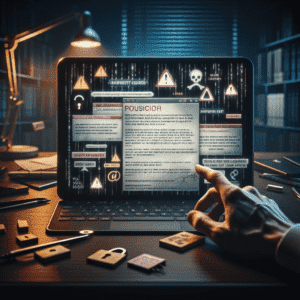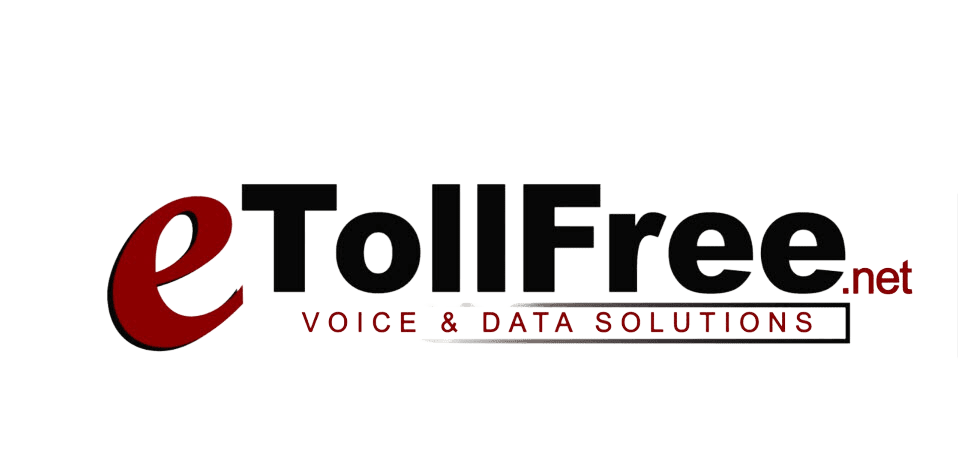Google Chrome’s AI-Powered Security: A Comprehensive Guide for Small Business Owners
Introduction
In a groundbreaking update, Google has introduced AI-powered security features to all Chrome users globally. This enhancement aims to significantly improve online safety through advanced machine learning algorithms, providing robust protection against various digital threats. This article explores what these features mean for small businesses and how they can be leveraged for enhanced security.
Key Features of Chrome’s AI-Powered Security
Google’s updated security framework in Chrome includes several essential features designed to protect user data and privacy:
Real-Time Threat Detection
Purpose: Uses AI to identify and warn users about potentially harmful websites, including those unknown to Google.
Control: Users can choose to bypass these alerts if they are confident in their assessment of the site.
Suspicious Downloads
Functionality: Performs in-depth scans on downloads to filter out malicious content.
Benefit: Protects against malware that could jeopardize business data.
Cross-Service Protection
Scope: Applies security measures across all Google services when logged into a Google account.
Advantage: Offers a unified security layer, protecting the entire digital ecosystem used by small businesses.
Community Security
Impact: Boosts individual user security, contributing to a safer web environment collectively.
Community Benefit: A safer internet benefits all users, including your partners and clients.
Password Compromise Alerts
Alert System: Notifies users when their passwords are exposed in data breaches.
Action Required: Encourages users to change passwords to secure sensitive business accounts.
For more details on protecting your business, visit Security Best Practices for Small Businesses.
Activation and Privacy Considerations
Although these features provide enhanced protection, they aren’t activated by default. Users must enable them via Chrome’s settings under the “Security” section. This offers business owners the ability to make informed decisions about data analysis and privacy trade-offs.
Updates to Chrome on Android
Google’s update to Chrome for Android has removed the “Sync” page, allowing users to select where their browsing data—such as bookmarks and history—is saved. This change is part of a wider move towards greater user data control and privacy.
Balancing Privacy and Security
Google assures users that the data used in these processes is managed under strict privacy protocols. However, the discussion on data usage in AI applications continues to spotlight privacy concerns.
Considerations for Small Business Owners
Data Transfer to Google Safe Browsing:
- Information including URLs, snippets of page content, extension activities, and system info is sent to Google.
- This helps protect against sites recognized as harmful.
Enhanced Protection Across Google Services:
- When logged into a Google account, data links enhance security, crucial for business communications like Gmail.
- For tips on safer email practices, refer to Improving Business Email Security.
Performance Impact:
- Designed to function without slowing down your activities, ensuring business operations remain smooth.
Conclusion
Google’s AI-powered security enhancements in Chrome establish a new benchmark for browser safety. Small business owners should explore these features to bolster their digital defenses. While it’s crucial to balance security with privacy preferences, such upgrades present a transformative opportunity in mitigating cyber threats.
For ongoing updates on cybersecurity, follow Cyber Security News on Google News, LinkedIn, and X (formerly Twitter) to stay informed about the latest developments.
Tags
- Cyber Attack
- Cyber Security
- Cyber Security News
Embrace these innovative tools today to improve your business’s cybersecurity measures and safeguard against evolving online threats. For further insights, visit Digital Transformation for Small Businesses.
Real-Time Threat Detection: Utilize AI to promptly identify and notify users about potentially harmful websites, offering an option to bypass alerts if deemed safe.
Suspicious Downloads: Conduct in-depth scans of downloads to block malicious content, protecting essential business data from malware.
Cross-Service Protection: Extend security measures to all Google services when logged in, providing a unified digital security blanket crucial for small businesses.
Community Security: Enhance overall internet safety, benefiting individual users and the wider community, including business partners and clients.
Password Compromise Alerts: Receive notifications of exposed passwords in data breaches, prompting necessary password changes to secure business accounts.
Activation: These features must be manually enabled in Chrome’s “Security” settings, allowing business owners to tailor their security and privacy preferences.
Privacy Considerations: Be aware that enabling these features involves sharing data with Google Safe Browsing, balancing necessary security-enhancing data analysis with privacy concerns.
Performance Impact: Designed to enhance security without affecting performance, ensuring smooth business operations.
Updates to Android: New changes enhance user control over where browsing data is stored, emphasizing privacy alongside security.
Considerations for Small Business Owners: Weigh the benefits of enhanced protection against potential privacy trade-offs and make informed decisions to safeguard your digital ecosystem.
Small business owners should leverage these innovations to strengthen cybersecurity practices, taking advantage of the latest Chrome security features to protect against emerging online threats.