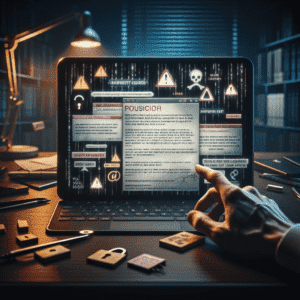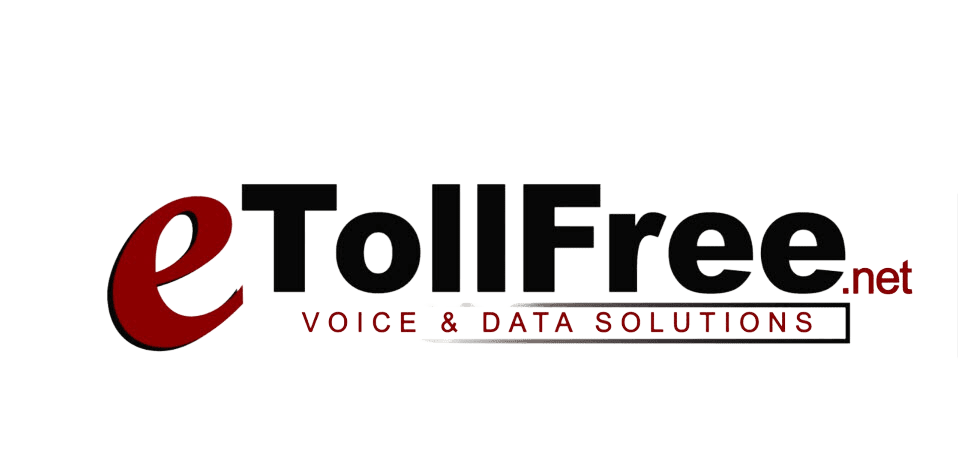Protect Your Digital Assets: FBI Warning for Web Browser Users – Chrome, Safari, and Edge Users Alerted Against Malicious Websites
The Federal Bureau of Investigation (FBI) has issued a critical advisory—essentially an FBI warning for web browser users—specifically targeting those who use popular web browsers like Chrome, Safari, and Edge. This alert is especially relevant for small business owners who heavily depend on digital tools to manage their operations. In this article, we delve into the specifics of this FBI warning, the potential risks involved, and the recommended measures you should take to secure your business from cybersecurity threats.
The Latest FTC Warning: A New Type of Scam
Scam Overview
The FBI has identified an escalating threat involving websites offering free online document conversion tools. Although these sites might seem harmless, they are cleverly designed to deploy malware onto computers, potentially leading to severe problems like ransomware attacks.
How the Scam Works
Criminals exploit the simplicity and demand for online converters by embedding malware within these tools. Consequently, when users attempt to convert files using these sites, they risk downloading malicious software that can steal passwords, financial details, and other sensitive information.
The Risks for Small Businesses
- Data Breaches: Your business’s sensitive data, from client details to financial records, could be compromised.
- Ransomware Attacks: Cybercriminals might lock you out of important files, demanding a ransom for their return.
- Identity Theft: Using compromised data, attackers could impersonate individuals or the business itself, leading to further security breaches.
Online Conversion Tools: Why They’re Dangerous
Complex Processes, Multiple Risks
Converting files involves more than just altering an extension; it requires data reading, conversion, and saving processes. Each step provides opportunities for malware embedding, posing significant risk, particularly for small business owners.
The Danger of Unknown Sources
Unlike reputable app stores that have defenses against malicious apps, any website can host dangerous tools. Therefore, users rely solely on their browser’s built-in security and their own precautionary measures when visiting these sites.
Malicious Examples Identified
The FBI, along with cybersecurity firms like Malwarebytes, has identified several websites involved in these fraudulent activities. Here are a few to be cautious of:
- Imageconvertors[.]com
- Convertix-api[.]xyz
- Freejpgtopdfconverter[.]com
Protecting Your Business: Essential Measures
General Safety Tips
- Think Before You Click: Slow down and evaluate online actions to mitigate risks.
- Install Antivirus Software: Ensure your systems are protected by the latest security software.
- Enable Safe Browsing: Most browsers offer features that alert you to potentially harmful sites.
Specific Actions for Small Business Owners
- Use Trusted Conversion Tools: Stick to applications from recognized providers or built-in tools from your operating system.
- Avoid Cloud-Based Converters: Converting files locally ensures your data remains confidential.
- Regularly Update Software: Keep all systems updated to patch vulnerabilities that could be exploited by malware.
Reporting and Responding to Threats
If you suspect you’ve fallen victim to a scam, report it at IC3.gov and immediately change your passwords. Additionally, examine your accounts for any unauthorized activities.
Additional Cybersecurity Threats to Be Aware Of
Recently, scams have been reported involving fake Microsoft OAuth applications impersonating services like Adobe and DocuSign. These malicious apps can steal Microsoft 365 account credentials, posing a significant threat to businesses that rely on these services.
Resources
To gain a deeper understanding and secure your web browser more comprehensively, refer to these resources:
- Secure Your Web Browser for Security & Privacy: This guide offers insights into web browser security and privacy best practices to enhance digital safety.
- FBI Warns Chrome, Safari And Edge Users—Do Not Use … – Forbes: Provides detailed information on the vulnerabilities of popular browsers and the FBI’s warning against specific malicious websites.
By understanding these threats and proactively implementing security measures, small business owners can better protect their operations and maintain digital security in an ever-evolving online landscape.