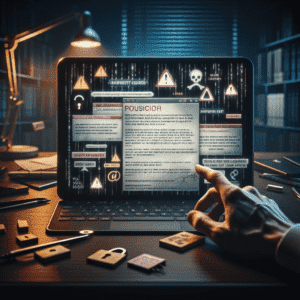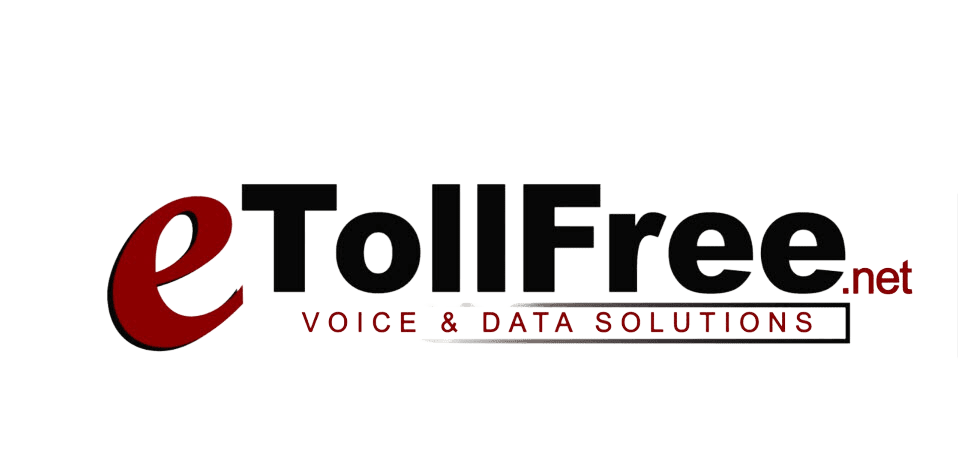Fake USPS Emails Spreading Harmful PDFs To Attack Phones And Tablets: What You Need to Know
Imagine sitting at your desk, trying to focus on your work, when suddenly your phone buzzes with a text notification. It’s from the USPS, saying there’s an issue with a package delivery. Seems legit, right? But here’s the catch: this might be a fake USPS message PDF scam, designed to trick you into revealing your personal information. These cyber attacks are sneaky and can slip right past your phone’s defenses. Let’s dive deeper into how these scams work and how you can protect yourself and your business.
Unmasking the Fake USPS Messages
Just like our friend Lila, many people receive messages claiming to be from the USPS, pretending there’s a problem with a package. These aren’t isolated incidents—hackers are pretending to be the postal service to lure you into a cyber trap. They send fake text messages about undelivered packages with links that direct you to malicious sites. It’s a simple yet effective ploy, targeting people in over 50 countries.
How the Trick Works
Here’s the strategy behind these scams: you click on the link, and it takes you to a website that looks like it belongs to the USPS, but it’s a clever fake. Hackers hide harmful elements in these messages, allowing them to bypass your phone’s security systems. With over 20 bogus documents and more than 630 scam websites discovered, the scale of this problem is massive.
Recognizing the Risks: Why This Matters
Understanding the gravity of these fake USPS message PDF scams is crucial. People’s devices, especially phones, are more vulnerable than computers to such scams. Mobile users, who might not have the same robust security measures as desktops, are at risk. Hackers are not just picking random targets—they’re launching attacks globally, aiming at unaware users.
Staying Safe: Practical Tips
The good news is that you can protect yourself by taking a few simple steps:
- Double-check messages: Whenever you get a message claiming to be from USPS, remember to verify it first. Don’t rush to click links.
- Stick to official sites: Instead of clicking suspicious links in text messages, navigate directly to the official USPS website or use their app.
- Utilize security apps: Equip your phone with security applications that can detect and block scams in real time. They act as a protective barrier against these threats.
- Stay informed: Educate yourself about common scam tactics. The more you know, the less likely you’ll fall victim to these dangers.
The Bigger Picture: Adapting to Smarter Scams
These cyber threats are becoming more sophisticated and adaptative, particularly in the mobile arena. Keeping up with the latest scam trends and investing in good security tools are crucial for safeguarding your personal and business information. As these scams evolve, so should your defenses.
Final Thoughts: Keep Your Smartphone Safe
A fake USPS message PDF scam can trick even the savviest smartphone user. Whether you’re an entrepreneur trying to protect your customer data or just someone who wants to keep their personal info private, taking proactive steps to secure your mobile devices will protect you from these cunning scams. Always remember, before you click—pause, think, and act wisely. By doing so, you stay one step ahead of cybercriminals and protect yourself and your business effectively.
For more information on staying safe from such threats, consider visiting this official guide on postal scams.