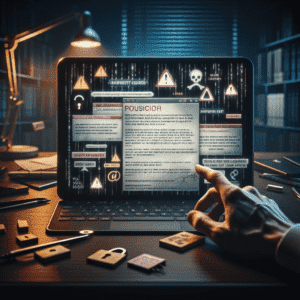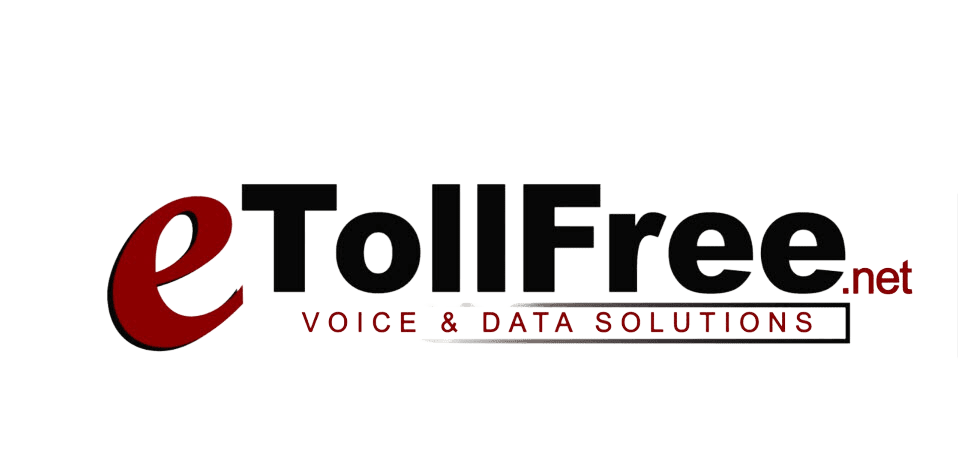Maximizing Efficiency: Top Automation Tools for Small Businesses
In today’s rapidly evolving business landscape, maximizing efficiency is crucial for the success of small businesses. Embracing business automation can significantly enhance productivity and growth, enabling entrepreneurs to focus on what truly matters—delivering excellent customer service and spurring innovation. Automation tools streamline repetitive tasks, ensuring high-quality customer interactions and eliminating inefficiencies that can negatively impact the bottom line. In this article, we explore ten automation tools that are instrumental in reducing busywork, thus freeing up time for more strategic undertakings.
Understanding Business Automation
Business automation tools help streamline operations by automatically collecting and processing data from multiple sources such as forms, emails, or third-party applications. By alleviating operational bottlenecks in areas like sales automation, marketing, accounting, and customer support, these tools allow teams to devote more energy to providing personalized service and generating innovative product ideas.
Key Benefits of Automation Tools
- Time-Saving: Automate repetitive tasks to reclaim valuable hours.
- Error Reduction: Decrease human errors associated with data entry and task execution.
- Strategic Focus: Free up business leaders to concentrate on core priorities and growth strategies.
Industries Reaping the Benefits of Automation
- E-commerce
- Healthcare
- Consulting
- And more
Top Automation Tools for Small Businesses
1. Zapier
Overview: Zapier is an automation platform that connects over 7,000 apps such as Gmail, Trello, and Slack. It automates workflows without requiring coding expertise, making it perfect for streamlining operations in marketing agencies and e-commerce shops.
Key Features:
- Seamless data syncing and task orchestration
- Offers a robust free tier with advanced features in paid plans
2. Gmail
Overview: Beyond being a premier email service, Gmail features labels and filters that can automate and streamline communication management.
How to Use:
- Labels for Prioritization: Sort emails into categories like “Level 1” for crucial messages to maintain organized communication.
3. Intuit Mailchimp
Overview: Intuit Mailchimp is a comprehensive marketing platform designed for managing email campaigns. It offers a free plan for small lists and scalable paid options.
Advantages:
- Seamless integration with e-commerce platforms like Shopify
- Facilitates personalized outreach with customizable segment builders
4. Calendly
Overview: Calendly simplifies meeting scheduling by syncing calendars and pinpointing optimal time slots, complete with automated reminders and form routing options.
Use Cases:
- Perfect for small teams coordinating multiple schedules efficiently
5. Buffer
Overview: Buffer is a social media scheduling tool that helps manage and analyze a business’s presence across multiple platforms effectively.
Features:
- Supports up to three social channels for free
- Provides sophisticated publishing tools with premium plans
6. Trello
Overview: Trello is a project management tool that organizes tasks via boards, lists, and cards, featuring advanced automation capabilities.
Benefits:
- The “Butler” automation feature reduces repetitive tasks
- Intuitive interface ideal for small teams
7. Grammarly
Overview: An AI-powered writing assistant, Grammarly automates proofreading to enhance professional credibility.
Pros:
- Available in free and premium versions
- Integrates effortlessly with web browsers and document editors
8. BambooHR
Overview: BambooHR is an HR management platform delivering streamlined hiring, onboarding, and performance tracking for small to medium enterprises.
Capabilities:
- Centralizes employee data for seamless management
- Offers an intuitive user interface for a better experience
9. Zendesk
Overview: Zendesk is a customer service platform that consolidates support channels for efficient tracking and resolution of customer inquiries.
Options:
- Provides various plans, including full-service customer relationship management (CRM)
- Offers real-time analytics for performance insights
10. Slack
Overview: Slack is a communication and collaboration platform that centralizes team messaging and integrates with numerous tools to optimize workflow.
Notable Features:
- Organizes communication through channels and threads
- Advanced workflow automation available with premium plans
Conclusion
For small business owners, implementing automation tools is not just a convenience but a strategic necessity. By adopting these solutions, business leaders can mitigate time-consuming tasks, enhance operational efficiency, and direct their efforts toward making more impactful decisions. Discover the transformative power of automation to elevate your business operations today.
For further insights and updates, follow me on Twitter or LinkedIn.
Related Topic: Benefits of Automating Your Business Processes
- Embrace Business Automation: Automation tools are essential for enhancing productivity and growth, allowing small business owners to focus on customer service and innovation.
- Benefits of Automation:
- Save time by automating repetitive tasks.
- Reduce human errors in data entry and tasks.
- Enable a strategic focus on core priorities and growth.
- Industries Benefiting: E-commerce, healthcare, consulting, and more are reaping automation benefits.
Top Automation Tools for Small Businesses
- Zapier: Connects apps to automate workflows without coding. Offers robust free and paid plans.
- Gmail: Automate email management with labels and filters for organized communication.
- Intuit Mailchimp: Manages email campaigns; integrates with e-commerce platforms.
- Calendly: Simplifies meeting scheduling with automated reminders.
- Buffer: Schedule and analyze social media presence efficiently.
- Trello: Organize tasks with automation features and an intuitive interface.
- Grammarly: AI-powered proofreading to enhance writing credibility.
- BambooHR: Streamlines HR processes like hiring and onboarding.
- Zendesk: Consolidates customer support channels for efficiency.
- Slack: Centralizes team communication and integrates workflows.
Strategic Necessity: Implementing automation tools is crucial for reducing busywork, improving efficiency, and empowering impactful decision-making.