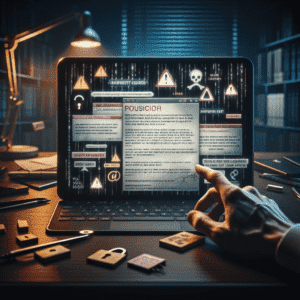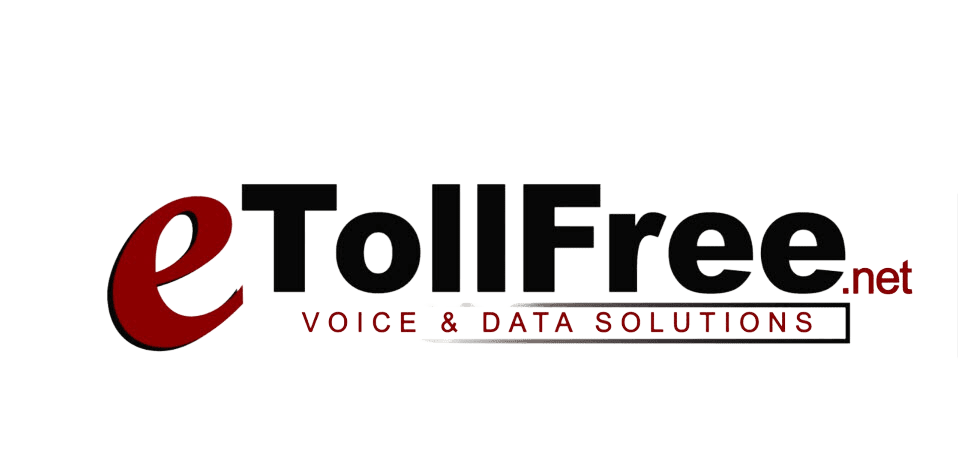The Best Business Automation Software Tools in 2025: A Guide for Small Business Owners
As the business landscape continues to evolve with technological advancements, small business owners are increasingly finding substantial value in Business Automation Software Tools to streamline operations and enhance productivity. From efficient task management to seamless customer service, these automation tools offer a myriad of functions that can significantly reduce manual work and elevate a company’s efficiency.
In this article, we break down some of the best business automation software tools available in 2025. We provide insights into each tool’s features, benefits, and ideal use cases, focusing specifically on small businesses. Accordingly, let’s delve into the top contenders for business automation and explore how they can serve your business needs.
Shortlist of Best Business Automation Software Tools
- PagerDuty: Ideal for workflow automation in midsize companies, offering AI-powered solutions for incident resolution and task scheduling.
- Digitate: Best for AI-powered enterprise-level automation, optimizing task performance with generative AI.
- ActiveBatch: Known for workload mapping and execution queues, supporting comprehensive job scheduling.
- Hootsuite: Excellent for social media firms needing structured posting schedules.
- Asana: An intuitive option for task assignment and progress tracking.
- Shopify: The go-to platform for eCommerce automation, offering end-to-end sales solutions.
- HubSpot: The most versatile platform for marketing and customer service across various business sizes.
- Slack: Best collaboration tool for creating custom workspaces, perfect for remote teams.
- Mailchimp: Leading tool for email and SMS marketing campaigns, with advanced template features.
- Google Analytics: Top choice for free performance monitoring of websites and applications.
- Intercom: Best automated customer service solution for providing human-like AI support.
- Zapier: Renowned for its integration capabilities, connecting over 7000 apps.
In-depth Analysis of Top Business Automation Software Tools
1. PagerDuty
Best for: Midsize companies needing all-around automation
Starting Price: From $125 per month
Features: Includes AI-powered job scheduling, incident management, and customizable dashboards.
PagerDuty stands out for integrating workflow management with all-in-one software solutions. Consequently, this proves beneficial for companies aiming for peak productivity with dynamic task scheduling.
- Pros:
- Powerful Slack and email integrations
- Comprehensive incident management
- Cons:
- Hefty price for starters
- Lacks beginner-friendly features
2. Digitate
Best for: Retailers and enterprises in need of data automation
Pricing: Custom plans based on service requirements
Features: Offers generative AI automation and proactive task optimization.
Digitate’s focus on smart data management and incident handling makes it a top pick for large-scale data-driven enterprises.
- Pros:
- Enterprise-grade AI automation
- Hybrid cloud capabilities for data security
- Cons:
- Limited customization options
3. ActiveBatch
Best for: IT companies needing comprehensive task scheduling
Features: A central hub for job scheduling, with API flexibility for diverse integrations.
- Pros:
- Versatile scheduling capabilities
- Secure and scalable
- Cons:
- Complexity may deter new users
Selecting the Right Business Automation Software Tool
Choosing the right automation software depends on several factors. Therefore, here’s how to select a tool that fits your small business:
- Identify Needs: Determine areas in your business that require automation, whether in marketing, task management, or customer service.
- Evaluate Integration Capabilities: Consider tools like Slack for their robust integration abilities.
- Budget Considerations: Balance pricing with the features you require. For instance, Mailchimp offers affordable plans for marketing needs, while advanced solutions like PagerDuty may stretch budgets.
- Assess User Experience: Reviews and real-world use cases can offer insights into a tool’s practicality and user-friendliness.
Resources
For further reading and insights into business automation for small businesses, consider the following resources:
- Slack provides a comprehensive guide on how business automation can reduce busywork: “Grow your business with less busywork”
- Claromentis explores available automation tools for 2025 and their functionalities: “15 Business Automation Software Tools to Consider in 2025”
- Ntiva discusses the benefits of investing in business automation for future success, including costs: “2025 Business Automation: Invest for Future Success – Ntiva”
By analyzing these tools and resources, small business owners can undoubtedly implement the most appropriate Business Automation Software Tools to optimize their operations and prepare for future growth.