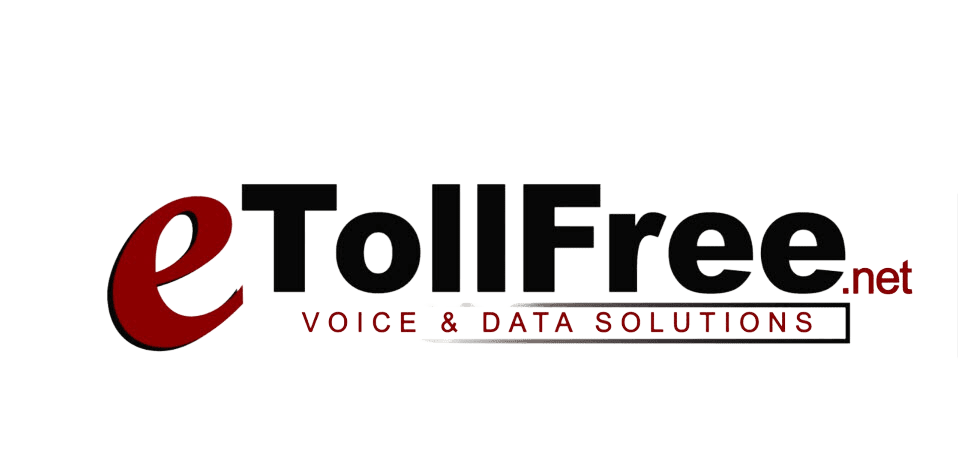Transitioning from Skype to Microsoft Teams Free: A Comprehensive Guide for Small Business Owners
As a small business owner, it’s crucial to ensure effective communication and collaboration within your team. With the retirement of Skype looming, it’s time to prepare for a smooth transition to Microsoft Teams Free, a tool that not only retains the core functionalities of Skype but also offers additional features that can significantly benefit your business operations.
Key Changes and Impacts of Skype Retirement
What Does the Retirement Entail?
- Retirement Date: Skype will officially retire in May 2025.
- Impacted Users: This change will affect both free and paid Skype users, with the exception of those using Skype for Business.
Transition Options
- Move to Microsoft Teams Free: Transitioning to Microsoft Teams Free is recommended, as it offers enhanced functionalities alongside the core Skype features.
- Data Export Options: For users who decide not to transition, their Skype data can be exported using this link.
Transition to Microsoft Teams Free
Your Existing Skype Account
- Account Details: Log into Teams Free with your existing Skype credentials. Encouragingly, no new account setup is required.
- Data Syncing: Your chat history and contacts will seamlessly be available upon logging into Teams Free.
Data Migration Considerations
- What Transfers: Chats and contacts will migrate straightforwardly.
- Limitations: Private conversations and specific chat histories between Skype and Teams’ work or school accounts will unfortunately not migrate.
Transition Timeline
- Data Sync Time: Data migration will complete within less than a minute.
- Active Use of Skype: Concurrently, you can continue using Skype up until May 5, 2025, and utilize both Skype and Teams Free during this transition period.
Changes in Paid Skype Services
Subscription Management
- Current Subscriptions: Existing subscriptions will automatically renew until April 3, 2025. Afterwards, services can only be accessed via the Skype web portal or Teams Free.
- Skype Credits: You should use your existing credits for calls, as top-up options will end in April 2025.
Dial Pad Accessibility
- Dial Pad After Retirement: For paid users, dial pad functionality will remain accessible in the Skype web portal and within Teams Free to continue making calls.
Other Service Changes
- Removal of Services: Post-May 2025, services such as SMS capabilities, Caller ID setup, and others will no longer be available.
- Calling Options in Teams Free: For advanced calling options, it’s advisable to consider Teams Essentials.
Using Microsoft Teams Free
Features and Capabilities
- Core Features: Teams Free includes one-on-one and group calls, messaging, and file sharing, plus enhanced functionalities like calendar scheduling and joining communities.
- Communication Across Platforms: This will be supported until the Skype retirement date in May 2025.
Learning and Feedback
- Educational Guides: Utilize this how-to guide for detailed instructions on transitioning to Teams Free.
- Feedback Mechanism: Users can provide feedback directly within the Skype or Teams app, aiding continuous improvement.
Access to Microsoft Teams Free
- Visit the official Microsoft Teams website to download Teams.
- Log in using your existing Skype credentials.
- Begin using Teams Free with all your Skype data intact.
Resources
For additional guidance on the Skype retirement and related transitions:
- How do I export or delete my Skype data? – A comprehensive guide on managing Skype data.
- Skype vs. Teams: Choosing the Best Platform for Communication – Insights into feature comparison and user experience between Skype and Teams Free.
- Skype for Consumer and Skype for Business Enterprise: Key End-of-Life Dates – Important dates and the rationale for transitioning to Teams.
By preparing for the transition early, you can ensure that your business communication remains seamless and take advantage of the additional tools Teams Free offers to boost productivity and business growth effectively.