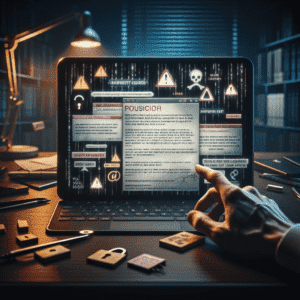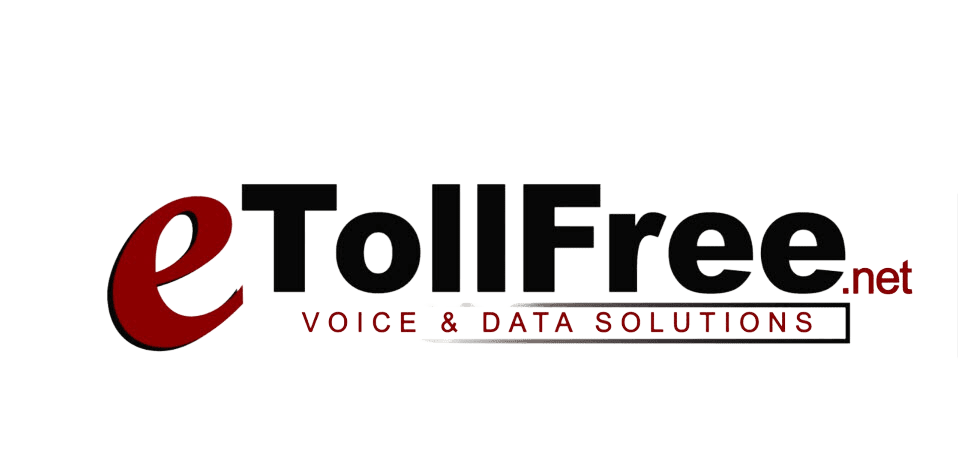Windows Printers Get a Fix After PrintNightmare: What Changes to Expect
Picture this: you’re in the middle of a busy workday, and your Windows printer suddenly decides to go rogue, spewing out mysterious symbols. What gives? Well, this bizarre scenario isn’t just a figment of imagination; it’s a callback to a cybersecurity mishap known as PrintNightmare. In 2021, the world discovered a significant flaw in Windows’ Print Spooler service, the invisible engine that keeps your printing running smoothly. This glitch, however, offered hackers a backdoor into computers, turning ordinary printers into potential veils for cyber threats. Let’s unravel this tale and understand the changes that followed to keep your printers—and data—safe.
PrintNightmare Vulnerability
The story of PrintNightmare began when keen-eyed researchers noticed a chink in the armor of the Windows Print Spooler—a part of Windows designed to manage print jobs. This weakness meant that, under the right (or should we say wrong) circumstances, hackers could assume control of a computer, much like a puppeteer does with strings. Once inside, they had the liberty to install harmful software or root around for sensitive data, like an unwanted guest rifling through your meticulously organized files.
How Microsoft Responded
Fixing the Problem
Enter: Microsoft with its metaphorical toolbox, eager to redeem the situation. The tech giant rolled out updates specifically designed to patch up these vulnerabilities, effectively pulling the drawbridge up on hackers. This meant that, with updated settings, the Print Spooler became less of an open-door policy for cyber miscreants and more of a tightly guarded fort.
Extra Security Steps
But Microsoft didn’t stop there. Understanding that cyber safety isn’t a ‘one-and-done’ effort, they added extra layers of security. Now, whenever you want to add or update a printer, it’s not just a matter of clicking ‘install’; special permissions are required, much like getting a hall pass to navigate school corridors.
Ongoing Concerns
Still a Target
Despite these patches, the Print Spooler continues to be a target. Why? Because the feature is deeply entrenched in the Windows operating system, a bit like the stubborn old tree in your backyard that’s seen generations come and go. Its complexity, plus some legacy code still in play, provides plenty of room for further vulnerabilities to emerge.
Continuing Issues
Experts remain vigilant, frequently uncovering remnants of old problems. This situation is akin to a historic building that, even after renovation, might still have hidden alcoves and creaky floorboards in need of attention. But fear not—there are steps you can take to keep your digital domain secure.
What You Can Do to Stay Safe
So, what can everyday people, especially entrepreneurs and small business owners, do to keep their tech—and businesses—secure?
Update Your Software
First thing’s first: make sure your systems are always up-to-date. Think of software updates as vaccinations for your tech; they shield against known threats and patch up weaknesses. Microsoft continually releases updates, so it pays to let those automatically install whenever possible.
Smart Installations
Beyond updates, restrict printer software installations to individuals you trust. You wouldn’t let just anyone fix your car’s brakes, so don’t let unverified sources fiddle with your print settings.
Limit Remote Printing
If you rarely need the convenience of printing documents remotely, consider disabling this feature. It’s one less avenue for hackers to explore—like keeping your doors locked when you don’t expect visitors.
Use Security Tools
Finally, utilize security tools designed to monitor and counter threats. Companies should especially use these to safeguard sensitive data, separating systems like valuable treasures in a vault. It’s a smart way to ensure one compromised printer doesn’t lead to a business catastrophe.
Bigger Picture
Keep Things Up-to-Date
The PrintNightmare incident serves as a stark reminder of the importance of maintaining regular updates and security checks. It’s like routine maintenance for your car—you can’t afford to slack off if reliability is key.
Staying Informed
Ultimately, staying informed about security challenges is a crucial tactic for protecting yourself and your business. Consider it a knowledge shield against cyber threats. Just as Sam discovered with a little help from a friend, being proactive and prepared doesn’t take much—yet can provide peace of mind in an unpredictable digital landscape.
So, have you checked your printer settings lately? Are your digital defenses robust enough to withstand potential threats? Remember, cybersecurity isn’t just for the tech giants; it’s for everyone navigating this shared digital world. Stay vigilant, stay updated, and take control of your tech fortifications—just like Sam did.